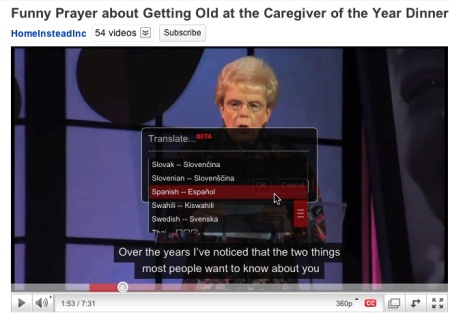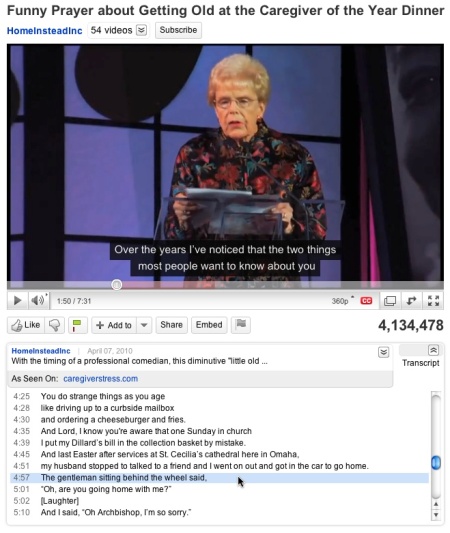by Chris Boehman
Youtube, the world’s #2 search engine, has a powerful feature that many users don’t take advantage of: captions. Captions make your video available to more people (of all ages) in a lot of surprising ways, and benefit consumers and content creators alike. First, the obvious one:
1) The Deaf and Hard of Hearing use the Internet and captions let them benefit from online video
Audio content is a challenge faced by deaf web users or users affected by hearing loss. The National Health Interview Survey (NHIS) estimates the following:
- 2-4 of every 1000 people in the United States are “functionally deaf”
- When including those with severe hearing impairment, that number rises to 9-22 out of every 1000. About half of these people report hearing loss after age 64.
- When including those who have any kind of trouble hearing, the number climbs to 37-140 out of every 1000 with a large share being at least 65
One must remember that hearing loss is not limited to boomers and seniors, and reaching those users with YouTube captions is a simple way to keep them engaged online.
2) People may not have access to sound on their computer, especially at work.
Users surfing the web at their place of work may not have speakers or headphones available to them. And if they do have sound, they may choose to keep the sound low or even off to keep the content they are watching more private. A baby boomer researching home care for her aging parent on her lunch break in the office may not want her coworkers to hear the video she is watching on the topic. With boomers and others staying in their jobs longer due to the economy, the chance of engaging a user online at their office is higher than one would think.
Captions provide an easy way for people without sound to still benefit from your YouTube content.
3) Captions mean more relevant ads in YouTube videos.
YouTube partners can leverage ads within their video content. When YouTube knows precisely what is being said in a video, it can deliver much more targeted ads in the YouTube player. In the best scenario for online video and advertising, both the video and the ads within it are highly relevant to the user.
4) Captions allow your videos to be indexed just like a web page.
Without captions, Google and YouTube can only index the title, description, and keywords of videos, Google cannot index what is being spoken in a video. But video captions allow Google to index the audio and dialog in your YouTube video as text. This means better search results from within YouTube, and a greater chance of your YouTube videos showing up in a normal Google search.
Captions can help get your video in front of the people who want to see it most.
5) Captions allow your video to be translated into 50 languages.
YouTube allows you to upload captions for multiple languages in a single video – letting the user pick which one best suits their needs. But even with only one language track available, like an English caption track, users can use Google translation services from within the YouTube video to translate your English subtitles into 50 different languages instantly.
6) Users can interact with the caption transcripts on YouTube.
When viewing a captioned video on YouTube, users can press the “interactive transcript” button to engage your video more directly. Pressing this button reveals a line-for-line transcript of the captions in the video. The player highlights the proper line as the video plays and allows the user to click on any line to view that point of the video. This can give user a way to quickly find the content they need within your video.
Captions are an easy way to expand the power and audience of your company’s YouTube content. As Google begins to index video more and more, and YouTubes ‘s popularity continues to grow, captions will play a more important role in helping your videos reach a diverse audience.
For captioning guidelines, and tips on effective captioning of narration, dialog, and sound effects, see the handy guide published by the Described and Captioned Media Program Project Director Bill Stark here: http://www.dcmp.org/ciy/
For information on free online tools, paid services, and software to caption your videos, see Youtube’s help article “Getting Started: Help with Captions” here: http://www.google.com/support/youtube/bin/answer.py?answer=100076